I finally finished a 2:07 min scene for The Afflicted - with the following "ingredients"...
- two colour gradients, one of these 3D manipulated
- two green-screened events
- two ProTypeTitler events
- one integrated .veg file, into which another .veg file was integrated; made of numerous things: titles, video, still images with effects, 3D manipulations, green screening
- one voice-over track
- one music track
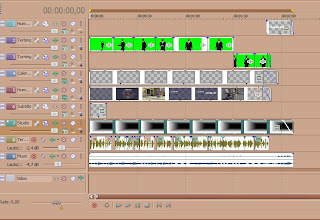
To cut a long story short - I tried to render it out yesterday, and it just won't. Not only does Vegas need about 3 hours to get it done (up to a point), it always crashes shortly before the end.... which pulls the plug on my dream of being able to skip the pre-renders for every little scene ... *sigh*.
If my computer isn't able to handle 2 minutes of composited film (AMD Athlon 64FX-60 Dual Core, 2 Radeon X1950 Crossfire graphic cards, 4 Gigs of RAM), then I can scrap the dream of just putting all the .veg files together for the final render .... now.
I won't even start thinking about how long it would take if it actually would work.... two; three days?!
So, it's back to rendering in little chunks.... calm thoughts, Simone, calm thoughts.... :p
And if you wanted to ask now - no, I never do things by halves. :D






5 Kommentare:
For what it's worth, you have my sympathy and support. Wish I could offer some advice, but as my "baby" version of Vegas doesn't have the same features (or if it does I've never used them!) I really can't think of how I could help.
:(
Only suggestion I can make is try and source some more RAM to beef up the memory, which might help; otherwise, like Biggsy, all I can offer is commiserations, support and sympathy... it must be bloody frustrating.
WARNING – The following may be utter bollocks :)
As I understand it, rendering is much more CPU heavy than it is memory dependant. I can't believe 4 Gb isn't enough RAM.
Given that Windows isn't a real time OS, but works on priority & interrupt, I suspect that's the area to look at.
Have you tried a similar system as the one that used to be espoused for exporting from TM. Not being a PC dude, I don't know the details, but there were lots of posts detailing it back in the day.
You know the deal? shutting down as much as possible, and upping Vegas's priority.
That's all I got, and it may be nonsense :)
Ah, you may be on to something, Norrie -
today I exported the .veg file containing the loads of titles, greenscreening, videos etc. - took me over an hour, but it worked - haven't tried rendering the whole scene again - I monitored my CPU's and the RAM while doing it.
Vegas used about 70 - 100% of the CPU power, plus 2 Gigs of the RAM.
I'm rather confident I'll get it done - it just will take more time... :)
Hi Sisch, I haven't made any posts in your blog yet but do read regularly.
This topic jumped out as I have had similar problems with Vegas for unknown reasons. I couldn't fix it, but found a workaround. I rendered out the video in segments, then joined these together later in VirtualDub which got over the problem.
I think, or suspect, that there were some corrupt raw video files that caused my particular problem.
Good luck, and I look forward to more reading, and especially more films :)
Post a Comment